- Sat 14 September 2019
- Browsers
- #Internet browser

By default, Firefox sports a clean and simple interface that isn’t much different from other major browsers, such as Google Chrome. The tabs, address/search bar and bookmark bar are layered on top, and there’s a space for navigation controls on the left.
That said, unlike Chrome, Firefox comes with a lot of customization options for the interface. Every element of the basic UI can be moved around, and several buttons can be added anywhere you like with a simple drag-and-drop process.
Firefox Screen Shot
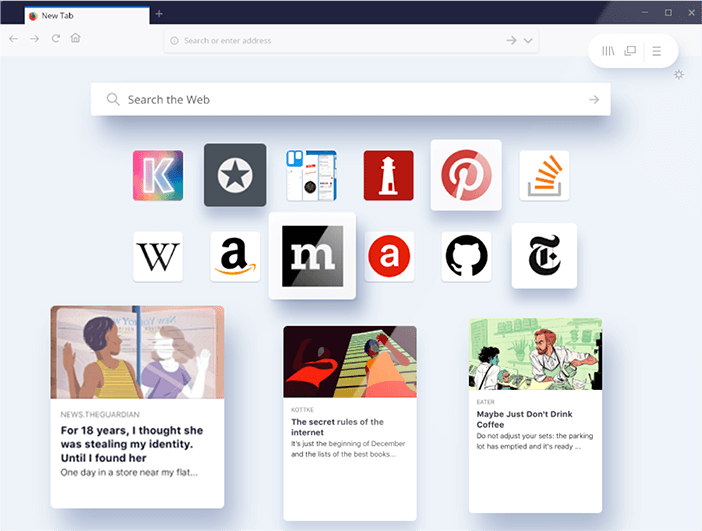
Pros
UI customization
Strong privacy
Regular updates
Cons
High RAM use at low load
Download Firefox
