- Thu 05 April 2018
- Multimedia
- #upload screenshots, #capture screenshots
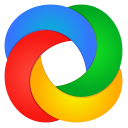
ShareX is a software that will help you to easily create screenshots and share them online by hosting them to various free sites.
Screen capture, file sharing and productivity tool
Capture methods
- Fullscreen
- Active window
- Active monitor
- Window menu
- Monitor menu
- Region
- Region (Light)
- Region (Transparent)
- Last region
- Custom region
- Screen recording
- Screen recording (GIF)
- Scrolling capture
- Webpage capture
- Text capture (OCR)
- Auto capture
After capture tasks
- Show quick task menu
- Show "After capture" window
- Add image effects / watermark
- Open in image editor
- Copy image to clipboard
- Print image
- Save image to file
- Save image to file as...
- Save thumbnail image to file
- Perform actions
- Copy file to clipboard
- Copy file path to clipboard
- Show file in explorer
- Recognize text (OCR)
- Show "Before upload" window
- Upload image to host
- Delete file locally
Download ShareX
ShareX Screen Shots
