- Fri 06 April 2018
- Text Editors
- #Syntax highlighting, #Autocomplete, #Tabbed interface

Editors for source-code are an essential resource for programmers, since they affect the productivity in a direct way. In this opportunity, we want to present SynWrite a practical and powerful web development environment that includes the functions of top commercial brands but in this case, it is distributed at free-cost. In addition, it is possible to extend them through the plug-ins installation, which are written in Python, and they are distributed free of charge as well.
SynWrite Functions
- Syntax-highlighting, that simplifies the code reading.
- Support diverse encoding systems (ASCII, Unicode, etc.).
- Provide several templates to standardize the coding task.
- Auto-completion function which fires when it is typed the first characters of a recognized tag.
- Automatically it closes a typed tag, avoiding.
- Automatic text tab, according to the function's structure.
- It includes a practical color picker and previewing tool, that it is especially useful for web-page design.
- Search and replace function enhanced with regular expression's capabilities.
- Tree view for source code, which allows easy navigation across the project.
- Integrated file-manager and project-manager.
- Include a build-in FTP client, facilitating the file-upload to web-server operation.
SynWrite Screen Shot
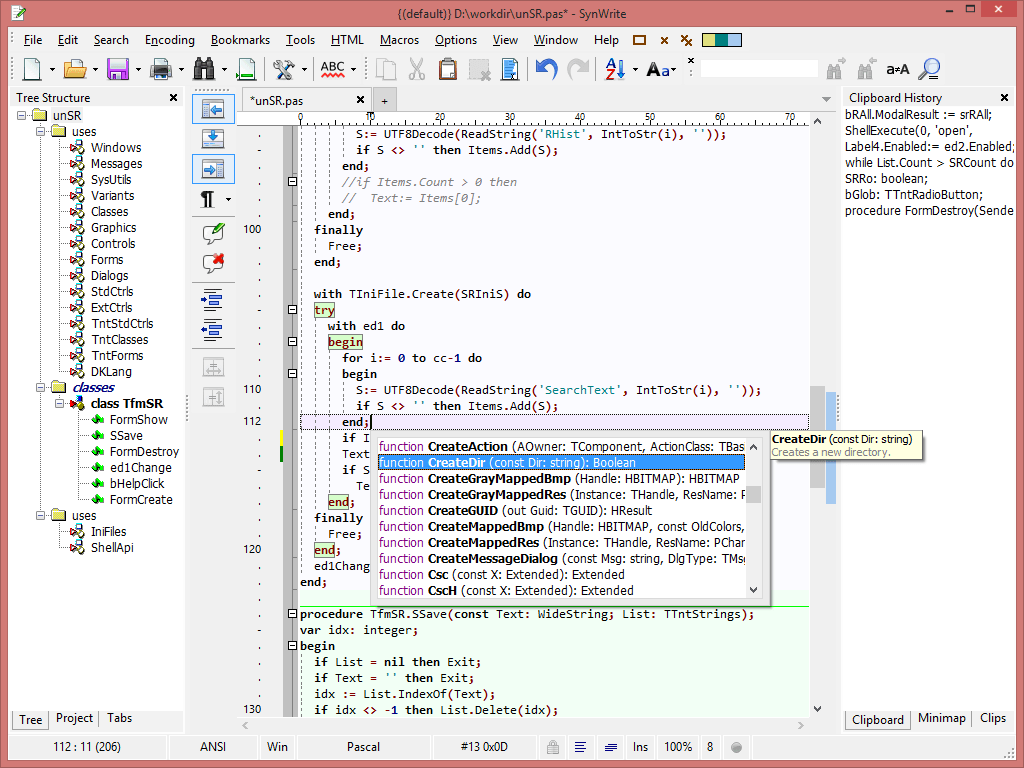
Download SynWrite
SynWrite Portable Version
