- Mon 29 March 2021
- Chat
- #voice chat, #video chat, #remote control, #Screen Sharing

Microsoft Teams is a workspace for real-time collaboration and communication, meetings, file and app sharing, and more. Teams is fully integrated with Microsoft Office 365 and helps your teams work more effectively and efficiently.
Features And Benefits
- Create Teams and channels for tracking projects, conversations, files, and meetings
- Chat with text, audio, video, and file sharing; leave email for more important tasks
- Store and share all your files, docs, and more in one place, securely in the cloud
- Edit directly in Teams and collect feedback in the comment section
- Schedule meetings that automatically integrate with your existing Outlook calendar
- Meet with up to 250 people at the same time
- Share your desktop, applications, or a whiteboard during meetings
- Schedule meetings that will record and automatically upload to the team space
- Presence indication based on each person’s Teams activity, manual status settings, and Outlook calendar
- Integrate your favorite apps—Planner, Trello, OneNote, Sharepoint, and many more
Teams Screen Shot
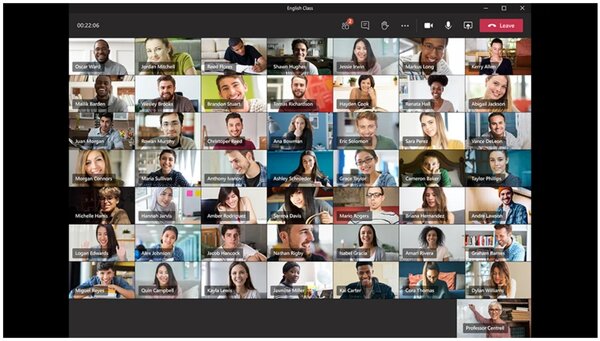
Pros
Screen Sharing
Virtual backgrounds
10GB of cloud storage
Cons
Download Teams
