- Tue 21 April 2020
- Network
- #Copy Manager

I fouund this software when I have to copy big files from a remote NAS, the connection was dropping from time to time and windows explorer was just stoping without any option to resume. This software is very small and stable, its freemium but the free features are more than enought and there are no ads or prompts to upgrade.
Be in control
In case of a copy error TeraCopy will try to recover. If unable to recover in the worst case scenario it will simply skip the problematic file, not terminating the entire transfer. It can also wait for network or device reconnection.
Unnecessary files can be skipped to reduce the transfer time. During the process, TeraCopy shows detected errors, and allows you to fix the problem by recopying only the problematic files.
Features
- Pause and resume file transfers. Pause copy process at any time to free up system resources and continue with a single click.
-
Error recovery. In case of copy error, TeraCopy will try several times and in the worse case just skips the file, not terminating the entire transfer.
-
File verification TeraCopy can verify files after they have been copied to ensure that they are identical. This is done by comparing hashes of source and target files. Supported algorithms: CRC32, MD5, SHA-1, SHA-256, SHA-512, Panama, Tiger, RipeMD, Whirlpool and xxHash.
-
Confirm drag'n'drop TeraCopy can optionally show a confirmation dialog on every drag and drop operation. It can prevent you from moving folders accidentally from one location to another.
-
Shell integration TeraCopy can completely replace the Explorer copy and move functions, enabling you to work with files as usual.
-
Preserve date timestamps TeraCopy keeps the original time and date of files when copying.
TeraCopy Screen Shot
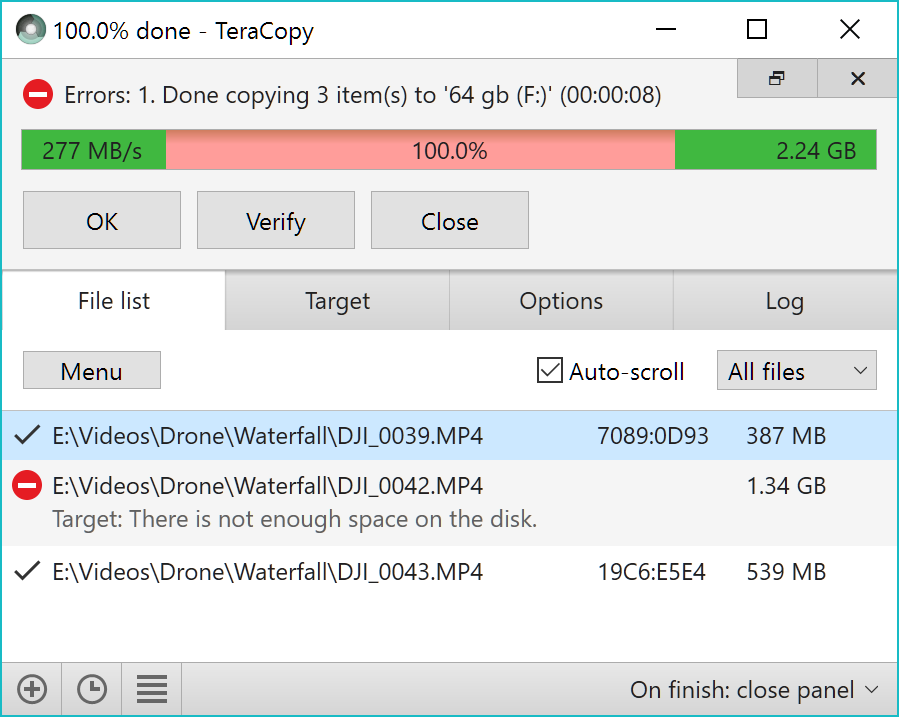
Pros
Supports resume and verify
Windows Explorer Integration
Download TeraCopy
